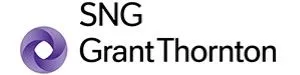We live in a world that is more connected and digital, so it is important that we protect our digital data.
It's World Password Day today, here are some and facts and hints to strengthen your passwords and keep hackers away.
Fact and hint -Number 1
Fact - 51% of people use the same password for both work and personal accounts.
Hint
Protect yourself from cyber threats by being creative about your password choices.
Fact and hint - Number 2
Fact - 1 in 10 phones are hacked every minute due to social media.
HInt
Use a password wallet with a master password (10-16 alphanumeric) to store your passwords to ensure that you are able to use different passwords for all your accounts to minimize the risk if your password is found in a data breach.
It is important to enable 2FA to protect your account in case the password is leaked.
Fact and hint - Number 3
Fact - October 2013 Adobe was breached and about 153 million user records were hacked into.
Hint
Do not be a statistic, create strong passwords.
Fact and hint - Number 4
Fact- Around the world, statistically, 57% of people who have already been scammed in phishing attacks still haven't changed their passwords. If your account is compromised and you use the same email address and password combination across multiple sites, more of your sensitive information can be easily accessed.
Hint
Use unique passwords for everything.
Fact and hint - Number 5
Fact - More than 77% of organizations do not have a Cyber Security Incident Response plan and 95% of cybersecurity breaches are due to human error.
Hint
Guide your employees, provide training and additional support. The world has become digital, protect your business.
Fact and hint - Number 6
Hints
- About 40% of organizations store privileged and administrative passwords in a Word document or spreadsheet.
- The Verizon Data Breach Investigations study implicated weak, default, or stolen passwords in 63% of confirmed data breaches, while Forrester Research estimates that 80% of security breaches involve privileged credentials.
Hints
- Bring privileged accounts and credentials under centralized management.
- There should be a rotation of privileged account passwords after every use and least privilege enforcement (such as separating different types of privileged and non-privileged accounts, and even better, removing admin rights from endpoints) are important security controls to thwart password reuse attacks, such as PtH, Pass the Ticket (PTT), and Golden Ticket attacks, as well as many other, exploit types.
- IT needs visibility into the activities performed during the privileged session (the period of time during which elevated privileges are granted to an account, service, or process).
- Bring application passwords under management by separating the password from the code, so that when it's not in use, it's securely stored in a centralized password safe, as opposed to being constantly exposed as when in plain text.
Rules for creating a strong password
- Create a password that contains a minimum of 8 characters.
- Never store your password on an electronic device or on pieces of paper that are easily accessed by people.
- Create a password that contains a combination of special characters and alphanumeric characters.
The content of this article is intended to provide a general guide to the subject matter. Specialist advice should be sought about your specific circumstances.